
Introduction
In today’s digital age, artists have an array of software options to bring their creative visions to life.
Whether you’re a beginner or a seasoned professional, selecting the right digital art software is crucial for your creative process.
Below is a curated list of 10 must-have digital art software programs that cater to various artistic needs.
1. Adobe Photoshop
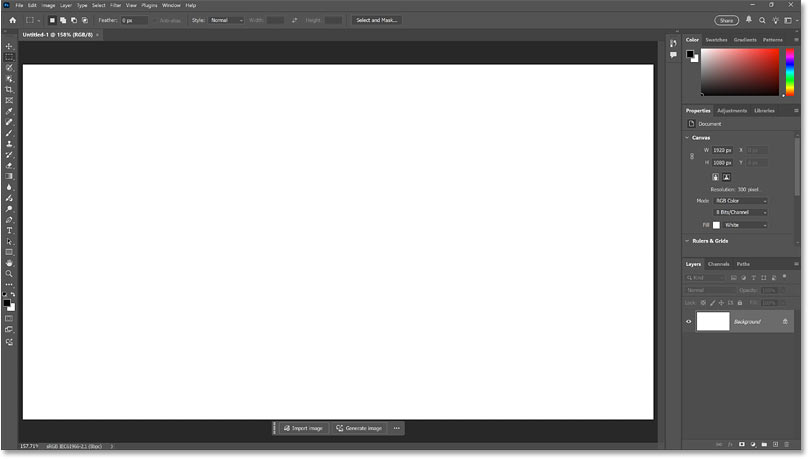
Adobe Photoshop is one of the most widely used digital art software programs.
It offers a wide range of tools and techniques for artists to create and edit images, including brushes, filters, and layer-based editing.
2. Corel Painter
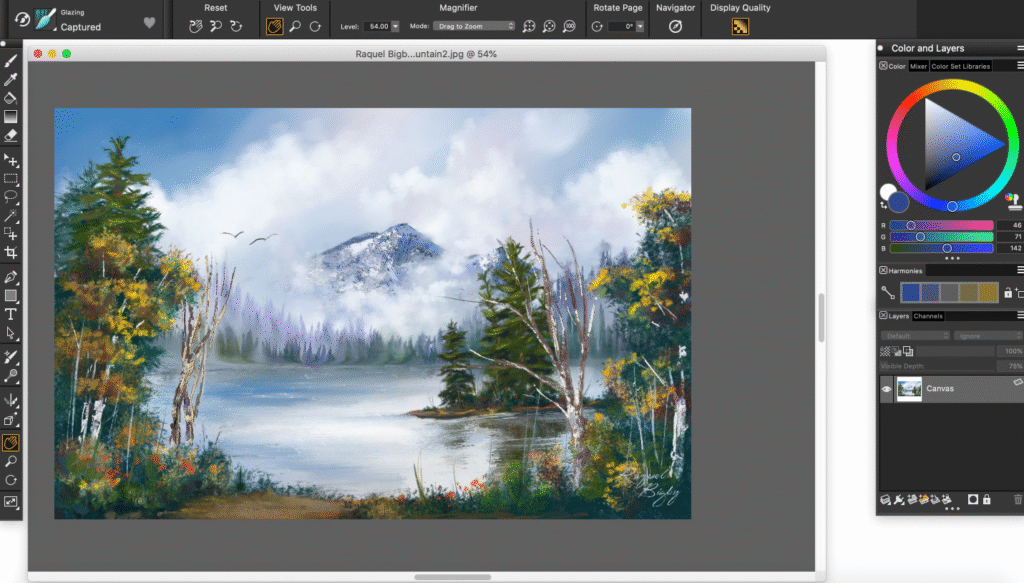
Corel Painter is a popular digital art program designed for artists who want to create digital art that resembles traditional mediums such as oil paintings, watercolors, or ink drawings.
3. Procreate
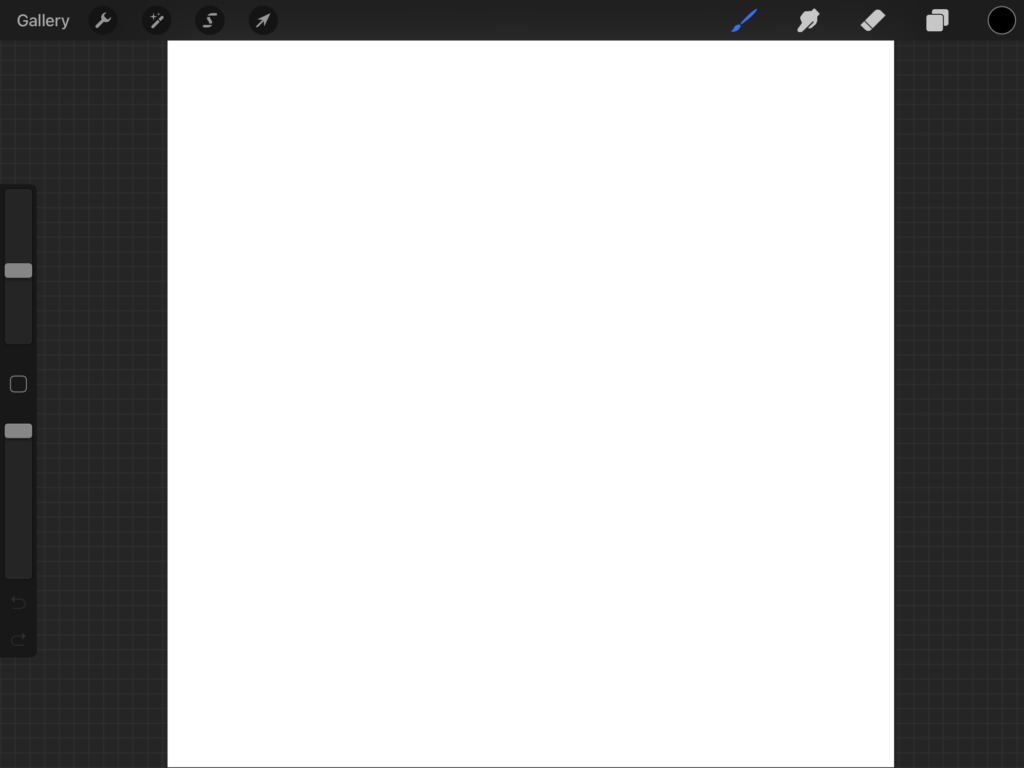
Procreate is a popular digital art application for Apple devices like iPads and iPhones. It offers a simple and intuitive interface, making it ideal for artists new to digital art.
4. Autodesk SketchBook
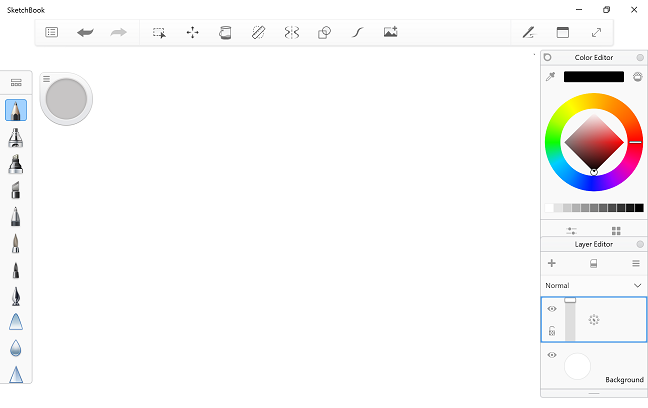
Autodesk SketchBook is widely used for sketching and drawing.
It provides a simple and intuitive interface, making it ideal for artists new to digital art.
5. Krita
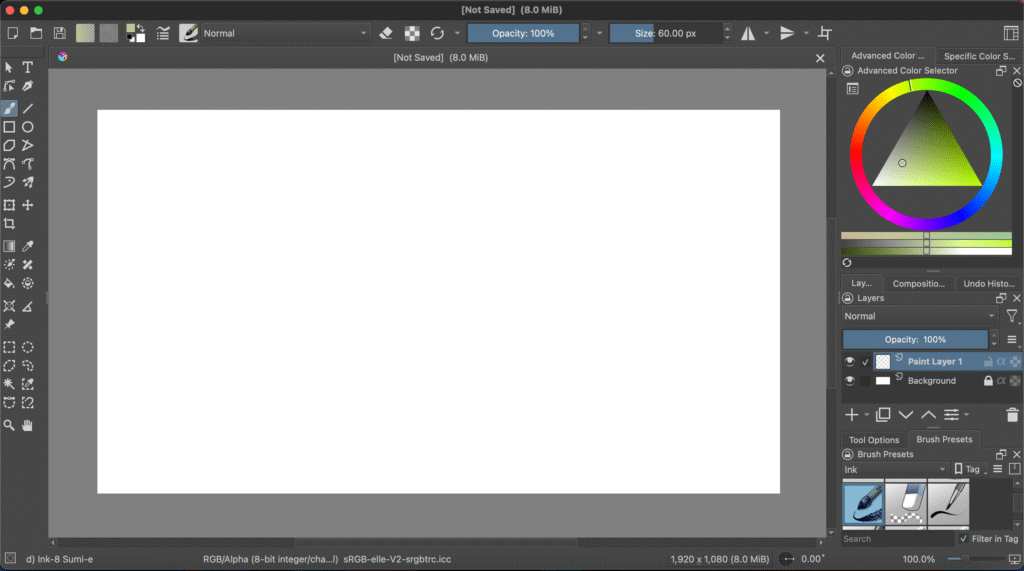
Krita is an open-source digital art software that has received praise from artists worldwide.
It offers a wide range of painting tools, including brushes, stamps, vector layers, and palettes, as well as production-oriented features.
6. Affinity Designer
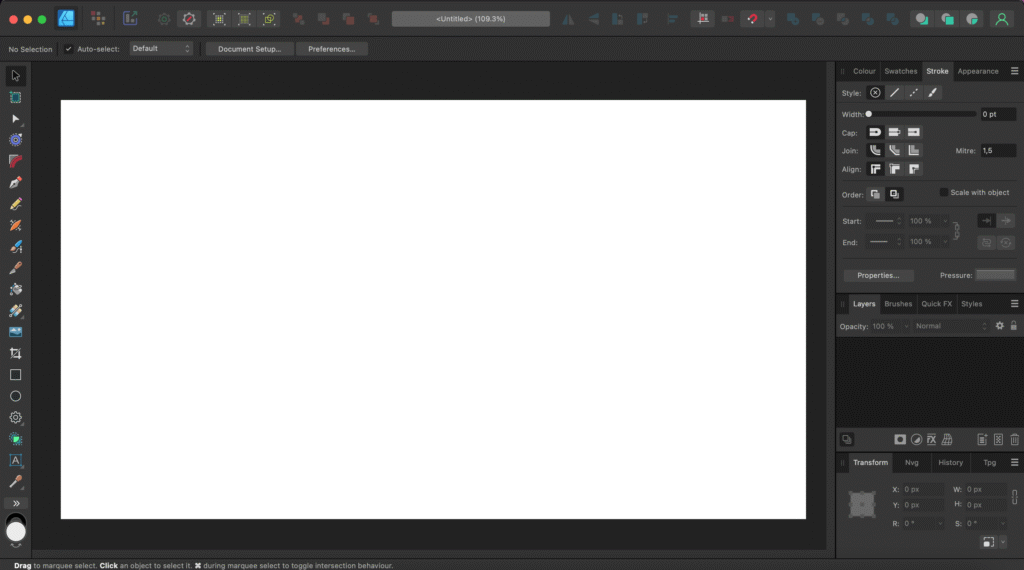
Affinity Designer is praised for being easier to use and faster than Illustrator, especially when working with layers.
It is an excellent choice for digital artists and graphic designers alike.
7. GIMP (GNU Image Manipulation Program)
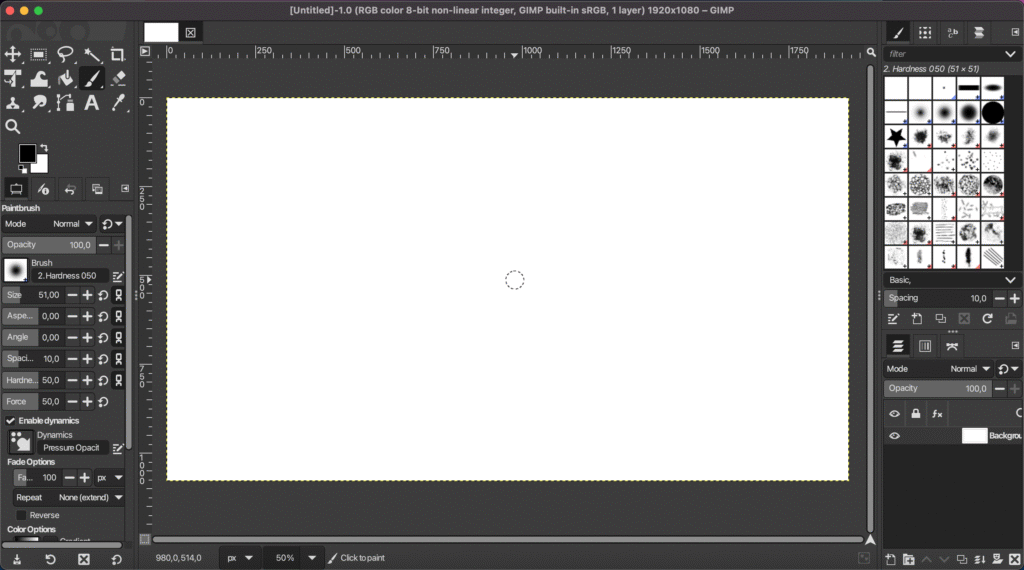
GIMP is a free and open-source digital art software widely used by artists.
It offers many of the same tools and techniques as paid programs like Adobe Photoshop, making it a perfect choice for artists on a limited budget.
8. Clip Studio Paint
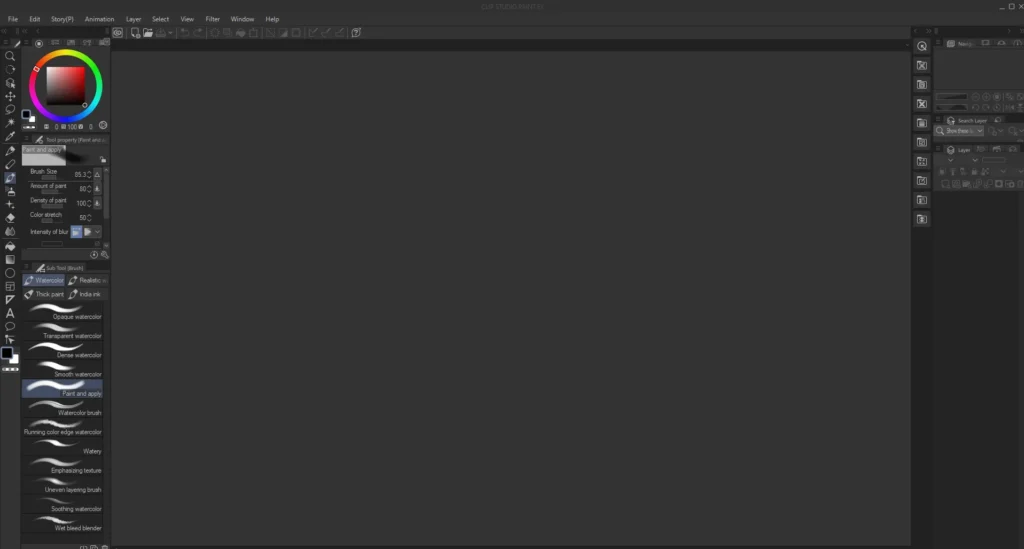
Clip Studio Paint is a popular digital painting software created specifically for comic and manga artists.
It provides various painting tools, such as pens, pencils, markers, and airbrushes, along with a wide range of special effects.
9. Inkscape
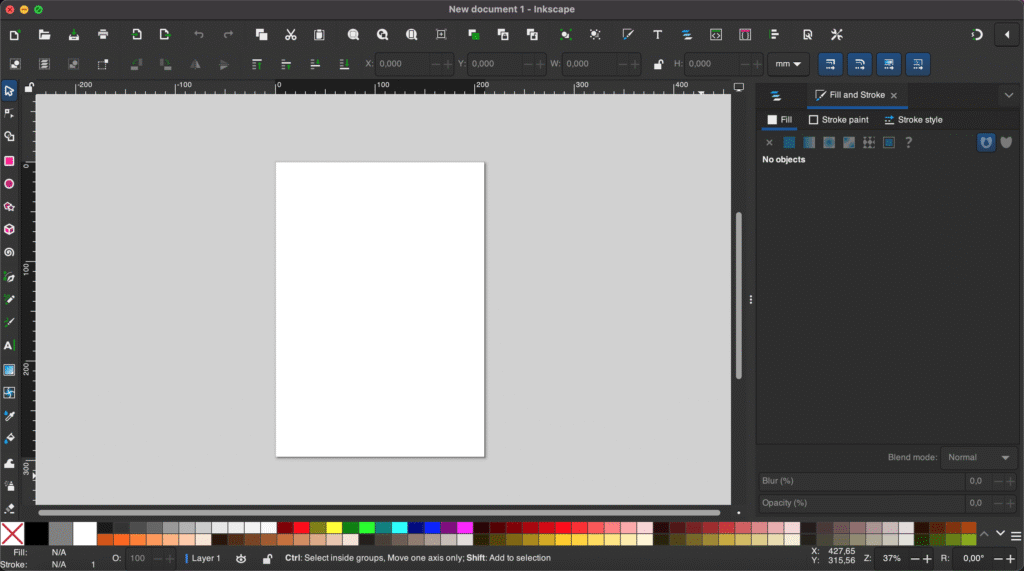
Inkscape is a free and open-source vector graphics editor, perfect for creating logos and illustrations with comprehensive format support and community-driven extensions.
10. Blender
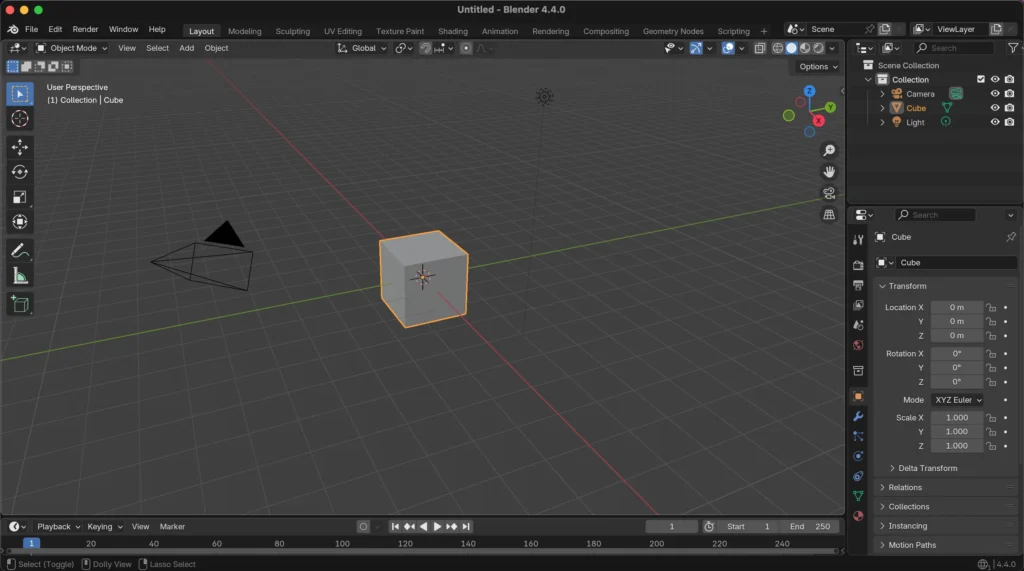
Blender is a powerful 3D modeling and animation application widely used by digital artists.
It is ideal for creating complex, highly detailed 3D images and animations.
Tips for Choosing the Right Digital Art Software
With so many options available, selecting the right digital art software can be overwhelming. Here are some tips to help you decide:
1. Define Your Needs
Are you looking for software for illustration, painting, vector graphics, or 3D modeling?
Identifying your primary artistic goals will narrow down your choices.
2. Consider Your Budget
Some programs, like Adobe Photoshop and Corel Painter, require a paid subscription, while others like Krita and GIMP are free.
Determine what fits your financial plan.
3. Check Compatibility
Ensure the software is compatible with your operating system and device.
For example, Procreate is exclusive to iPads, whereas Photoshop is available on both Windows and macOS.
4. Evaluate the Learning Curve
Some software, such as Affinity Designer, is more user-friendly for beginners, while others, like Blender, require a steeper learning curve.
Consider how much time you’re willing to invest in learning the software.
5. Look for Community Support and Resources
Programs with large user communities, such as Photoshop and Krita, offer extensive tutorials, forums, and plugins that can help you get started and improve your skills.
Conclusion
Choosing the right digital art software is essential for realizing your creative ideas.
Whether you’re starting with free programs like GIMP and Krita or investing in industry standards like Adobe Photoshop and Corel Painter, each software offers unique features tailored to different artistic needs.
By considering your budget, artistic goals, and learning curve, you can find the perfect software to bring your visions to life.